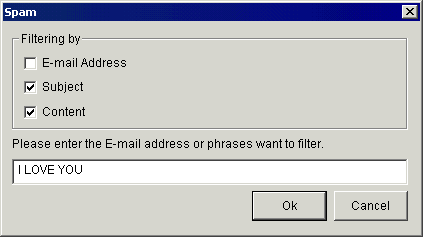Some
of Mailmoa's Main Features | Main menu
of Mailmoa | Notice board | How
to add mail account
How to send an e-mail message | How do I delete mail without downloading?
Settings - Accounts | Settings - Mail Clients | Settings - Checking | Settings-Sending | Settings-Spam Filters
Settings - Notice Board | Settings - Mouse
How to send an e-mail message | How do I delete mail without downloading?
Settings - Accounts | Settings - Mail Clients | Settings - Checking | Settings-Sending | Settings-Spam Filters
Settings - Notice Board | Settings - Mouse
| Settings - Spam Filters |
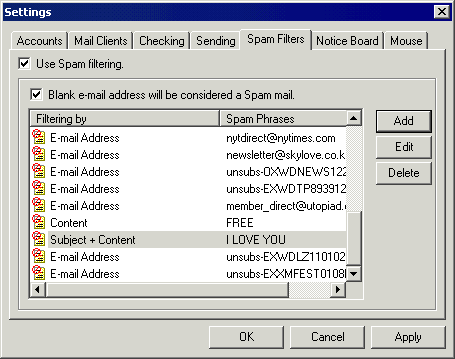
| 1. In the "Spam filters" tab in Settings, Click "Add" button. |
| 2. Select filtering objects from given three way. |
| 3. Enter e-mail address or phrases that you want to filter. |
| 4. Click 'Ok' button. |