Some
of Mailmoa's Main Features | Main menu
of Mailmoa | Notice board | How
to add mail account
How to send an e-mail message | How do I delete mail without downloading?
Settings - Accounts | Settings - Mail Clients | Settings - Checking | Settings-Sending | Settings-Spam Filters
Settings - Notice Board | Settings - Mouse
How to send an e-mail message | How do I delete mail without downloading?
Settings - Accounts | Settings - Mail Clients | Settings - Checking | Settings-Sending | Settings-Spam Filters
Settings - Notice Board | Settings - Mouse
| Settings - Notice Board |
To set options related to Notice Board.
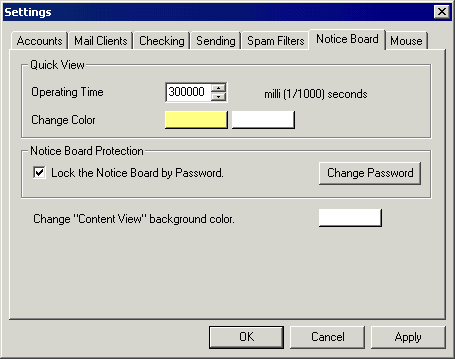
To change your password, follow these steps.
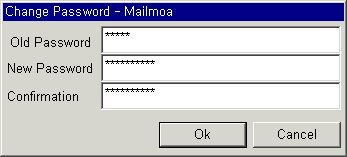
| 1. Select "Notice Board"tab in the "Settings". |
| 2. Check "Lock the Notice Board by Password" in the 'Notice Board Protection' area. |
| 3. Click the 'Chang Password' button. |
| 4. Enter your current password in the "Old Password" field. |
| 5. Enter your new password in the "New Password" field. |
| 6. Verify your password by re-typing it a second time in the "Confirmation" field. |
| 7. Click 'Ok' button. |