Some
of Mailmoa's Main Features | Main menu
of Mailmoa | Notice board | How
to add mail account
How to send an e-mail message | How do I delete mail without downloading?
Settings - Accounts | Settings - Mail Clients | Settings - Checking | Settings-Sending | Settings-Spam Filters
Settings - Notice Board | Settings - Mouse
How to send an e-mail message | How do I delete mail without downloading?
Settings - Accounts | Settings - Mail Clients | Settings - Checking | Settings-Sending | Settings-Spam Filters
Settings - Notice Board | Settings - Mouse
| How to send an e-mail message |
.
Just go the Mailmoa icon
click on it and select 'Create New Mail' in the menu that pops up from the icon.
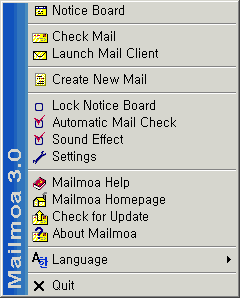
When the 'Composition Window' is out, it will look like the figure below:
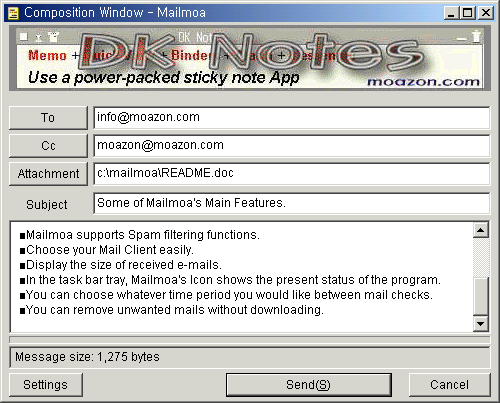
| 1. In the To and/or Cc boxes, type the e-mail name of each recipient, separating names with a comma ( , ). |
| 2. To add e-mail names from the Address Book, click the To and/ or Cc icon in the "Composition window". |
| 3. Select reciepient names from the Address Book |
| 4. In the Subject box, type a message title. |
| 5. Type your message, and then click the "Send" button on the "Composition Window". |